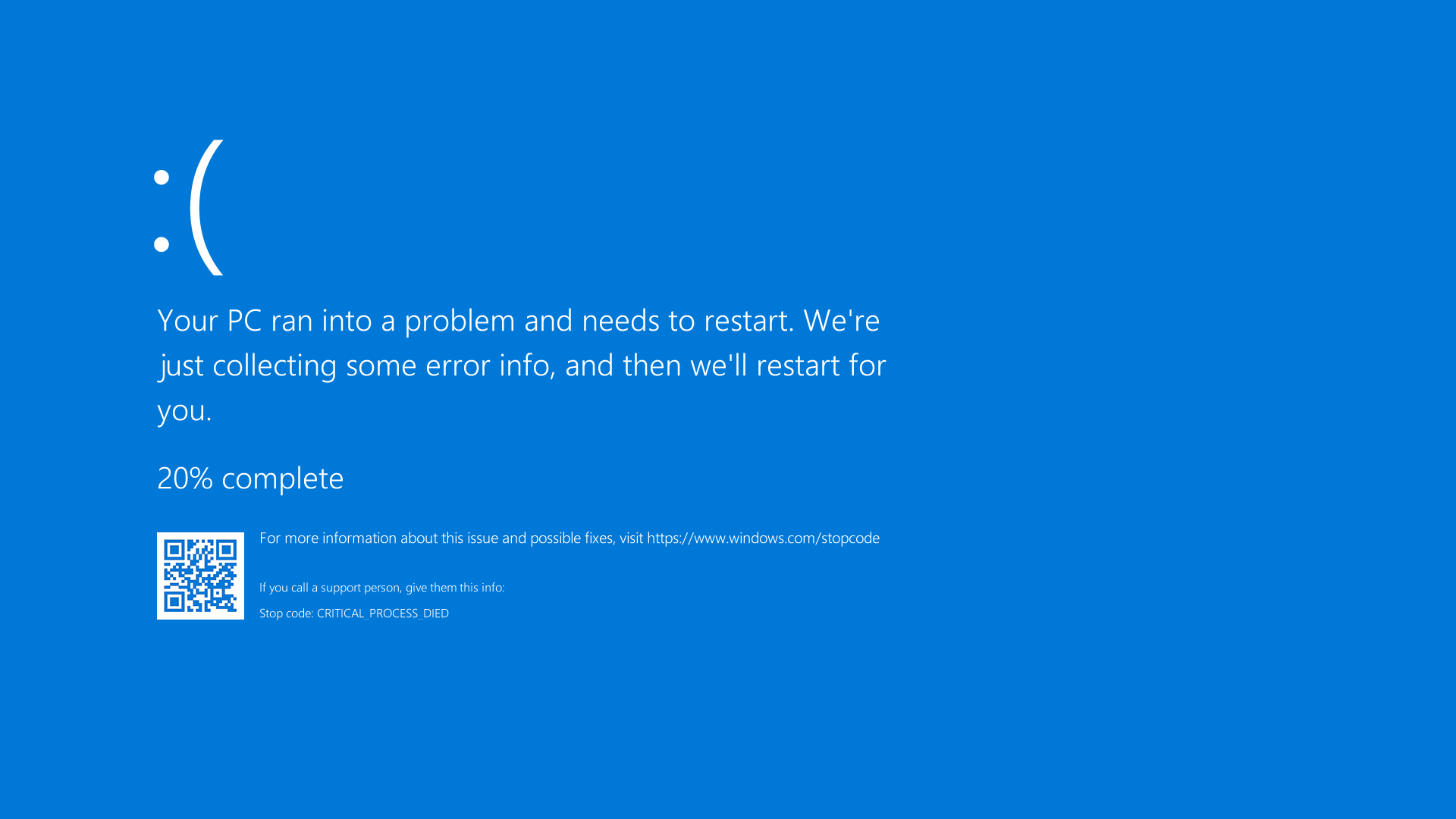How often to replace a computer?
Repairing and updating computers and internet devices matters more than ever. We should all try to reduce waste including electronic components, and being able to replace a small part to keep a computer going can help significantly.
However, there will come a time when it is both financially and technically wise to replace an old computer with a new one.
What is the industry standard advice?
There is not one agreed standard. Services giving advice may also have a vested interest in selling something; but looking at existing practice, we see that larger corporate organisations tend to replace laptops every 3 to 5 years, and desktop computers every 5 to 7 years.
Microsoft undertook a study in 2018 and found that the cost of NOT replacing a computer after 4 years cost more than the cost of replacing it, when weighed against factors such as downtime, lost working hours, a slower computer vs a faster one etc and any business loses around data loss.
Does everything need replacing?
It depends on the circumstance, but quite often you do not need to replace everything.
A desktop computer is attached to a monitor and peripherals (keyboard, mouse, speakers etc). If the desktop computer is old but the rest still works fine, maybe just replace that one bit. Or, if the hard disk drive inside the desktop computer is slow but otherwise the processor is good enough for the tasks you do, then just replace the drive.
Alternatively, getting a new larger-screen monitor might improve your productivity more than a new whole computer.
Why do computers need replacing?
Parts wear out. Anything that moves (a hard drive, keyboards, a disc drive, anything with a motor) has friction; but even parts with no moving bits wear out due to voltage, heat, radiation or movement.
Component failures (Wikipedia)
As each year goes by there is a greater risk of a part failing. To begin with, it is wise to simply repair or replace that part; but there becomes a time when the cost of the part plus the labour to do the work outweighs the value of the computer.
Aside from the wear and tear, computers also date. The latest version of Windows (11) requires certain hardware just to work correctly, as anything older than about 2017 doesn’t contain good-enough security chips (the TPM)
What might happen if we don’t?
In terms of parts wearing out, it is not common for everything to be fine one day then broken the next. It would be typical to see signs of problems before a fatal one. A ‘Blue Screen of Death’ is a sure sign that something very serious has happened and needs more of a look. Each time something like this happens there is a risk of data loss. Do not ignore these signs.
What about repairs and upgrades instead?
It can very much depend on what is going wrong, and we cannot give one single piece of general advice. Most computers work well when all of the parts are fairly balanced, so changing one slower part can be a good idea if the rest is still ok.
Please consider that work done (by any IT professional) will have time and labour cost considerations too; the cost of a part will have costs of labour on top. You could spend more money on an older computer than the computer is worth. This needs to be factored against the cost of a new computer (which would be overall faster, more reliable, have newer features etc).
That said, we still strongly support a principle of repair and of maintaining older equipment at least from a perspective of e-waste and reducing landfill.
Each situation needs to be assessed on its own merits. Give us a call, tell us your experience and what you want to achieve. We can help either repair, replace, upgrade or just update your computer to keep you safe on the internet and confident that things will continue to work.
If you have one of these…. think about giving us a call